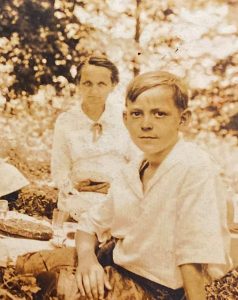If you have been researching your family history for long, you may have run across the FamilySearch. Creating a free account is required to use this database, but, once you have signed in, you have a world of records at your fingertips, including U.S. Census records, vital records, city directories, and more.
A Worldwide Family Tree
While you can use the database merely to search for records, you can also create and save your family tree, which then connects in with the worldwide family tree being created by others also researching on FamilySearch. Users have spaces that are private to them and are hosted on a private database. This space holds all of the living members of your family that you add. When you create a new person on your tree, you have the option of marking that person as living or deceased. If you mark them as living, they will remain private to you only, and no other researcher will be able to see them in the public tree. However, stories, photos, and documents uploaded to living people in your private space may be visible to other researchers.
Since most of the members of my tree are deceased and, therefore, public, they can be seen by others. Other researchers have added new information about my family members with records they found, records that I either did not have access to or had not yet discovered. Sometimes that information is correct and sets me straight or adds to my knowledge. However, at times, someone’s information is incorrect. FamilySearch allows you to change the record, adding your reasons and proof for the amendment so others can see why you made the correction.
Dig Deeper with the Research Wiki
One of the most helpful sections of FamilySearch is their Research Wiki with over 90,000 articles on genealogy research worldwide. The Research Wiki includes "Online Genealogy Records by Location," "Guided Research for Online Records," "Research Resources," and locations of more resources located at Family History Centers and FamilySearch Affiliate Libraries around the world. The FamilySearch site and Family History Centers are run by the Church of Jesus Christ of Latter-Day Saints, but you do not have to be a member of their faith to create, add to, and maintain a family tree on the site.
On the main Research Wiki page, you can choose a specific location--country, state, or county. Each of the individual location sites includes the types of records available, links to online records, background for the location, cultural groups that lived in that location, and local archives, libraries, and societies where you can look for genealogical records that are not yet digitized.
While some of the online records are accessible only as an index on the main FamilySearch site, you can visit one of the Family History Centers or Affiliate Libraries to see the original records, which sometimes contain more information. Other records can only be viewed at these centers and affiliate libraries.
Finding Family
For example, I was searching for the marriage record of my great-great-grandparents. I knew from a census record that they had been married in approximately 1867 and had run across another person’s family tree, stating that they had been married in Philadelphia, Pennsylvania, which is fairly close to where they lived in Wilmington, Delaware. By going to the FamilySearch Research Wiki and searching for online records by location, I eventually located the marriage information for my great-grandparents in an index. I am already planning to visit one of the Family History Centers nearby to view the original record in search of my great-great-grandmother’s maiden name.
The Research Resources section contains information on beginning genealogy, videos, and online classes on how to use the FamilySearch site, and genealogy forms. Even if the records you need are not located on FamilySearch or not yet digitized, you are likely to find resources to help you locate those records so you can retrieve the information you are seeking.
Your Family Tree in the Palm of Your Hand
FamilySearch also offers apps and archived workshops from their annual conference. The Family Tree app allows you to look up people in your family tree, add new family members, and receive hints on information about members of your tree. The Memories app allows you to upload photos, record stories and short interviews, add documents and stories, and access the information wherever you go. These are invaluable tools for family reunions and visiting relatives. Perhaps your Aunt Mary has a famous punch recipe that you’d like to save. You can take a photo of the recipe while visiting her and upload it to the Memories app for future reference. While talking to my dad a couple of years ago, he mentioned a great-aunt whom I did not know about. I added her into the family tree quickly on the app and then researched her more thoroughly later.
Listen and Learn
Every year, the FamilySearch organization hosts RootsTech, a four-day conference in Salt Lake City, Utah, where the main FamilySearch library is located. While the conference costs money to attend and some of the workshops are behind a paywall, FamilySearch always has a large number of free workshops on their site for you to learn more about genealogy in general, as well as deep dives into specific topics.
CRRL Picks: Online Genealogy Research has more books and resources to help you find your family using online resources. If you’re new FamilySearch, you can check out the book Genealogy Online, by Elizabeth Powell Crowe, for more information about the site or look at FamilySearch’s articles and videos in their Beginning Genealogy section. And, of course, FamilySearch is a gold mine of information and resources for every family historian.