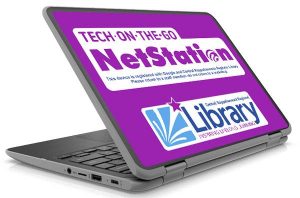 Thanks in part to grants from The Community Foundation's Community Relief Fund, the library has added NetStation Chromebooks and wifi hotspots to the collection. CRRL is proud to offer these Tech on the Go devices to empower customers without computers and/or internet access.
Thanks in part to grants from The Community Foundation's Community Relief Fund, the library has added NetStation Chromebooks and wifi hotspots to the collection. CRRL is proud to offer these Tech on the Go devices to empower customers without computers and/or internet access.
With Chromebooks, customers can access available wifi internet and use Google apps, including offline apps. Customers do not need their own Google account. To place a Chromebook on hold, search "chromebook" in the library catalog.
 Wifi hotspots access the internet through the cellular network, and do not require a password. To place a wifi hotspot on hold, search "hotspot" in the library catalog.
Wifi hotspots access the internet through the cellular network, and do not require a password. To place a wifi hotspot on hold, search "hotspot" in the library catalog.
When returning these items to the library, please do not place them in a bookdrop. You can give them to staff during curbside pickup, or to staff inside a branch during Library Express appointments.

