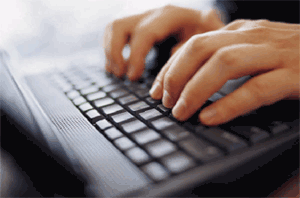By Mary Buck
"Keyboarding is a motor skill," Nansen noted. "It is a matter of training fingers to respond correctly and quickly to press the correct key — kind of like in athletics where you keep doing it over and over again until it becomes habit."
—"Teaching Keyboarding — When? Why? How?" Education World, 2/02/2001
When I was in high school, I took an eight-week typing course where we met twice a week. It's not the most interesting class I ever took, but I did learn to type by the end of it. And I learned that the key to learning to type or keyboard is that you have to practice, practice, practice.
I took the class because I knew that I'd use what I learned for the rest of my life. I used my typing skills in school when I had to type papers. My typing skills got me my first job out of college. And I use my typing skills every day at my job at the library. I spend between two to five hours each day using the Internet to look for information for library patrons and another hour or two preparing articles for the library's Web site and various reports for my boss. It is likely that you will frequently use a computer keyboard over the course of your lifetime, too, and it's so much easier to do if you don't have to hunt and peck.
In all of the materials recommended, you'll notice that lessons start simply. These early lessons are designed to teach your fingers where the letters are on the keyboard. You'll start out by typing meaningless collections of letters over and over from one row of the keyboard. Then you'll use keys from multiple rows. You'll then move on to typing words, then to typing sentences. You may feel like Jack Nicholson's character in The Shining — endlessly retyping "All work and no play makes Jack a dull boy." Don't give up, though! It will start to come together as your fingers remember the locations of all the keys, and you no longer have to consciously think about which key your finger needs to hit.
By the way, it's easier to learn on a computer keyboard than on a manual typewriter. On a manual typewriter, you have to exert a lot of force to get the keys to strike. Computer keyboards are much more sensitive, so your fingers won't have to work quite so hard.
In the Library:
Keyboarding Made Simple by Leigh E. Zeitz
Step-by-step exercises for keyboarding with ease with plenty of practice drills to help you retain what you've learned.
You can also use the public computers to practice at any of our branches. Please call ahead to reserve your time!
Online Instruction and Practice:
We recommend these free lessons and games. Games won't teach you typing—but they will reinforce what you've learned. So go through a couple of the lessons first and then have fun and play!
Learning Typing - online course via Lynda.com
This 45-minute online course covers where your fingers should be positioned and includes lots of exercises to help you improve your typing speed and accuracy with the letter keys as well as with the numeric keypad. Download the Exercise Files and be sure to take the assessment at the beginning and then again at the end to see how you have improved. Your library card will give you access to Lynda.com.
Dance Mat Typing
Introductory touch typing course aimed at children aged 7 - 11 years, but the lessons will teach anyone of any age the basics. You start with the home row keys and then build your skills as you move through 4 levels of lessons.
Peter's Online Typing Course
A well thought-out and comprehensive interactive tutorial that will teach you everything you need to know.
PowerTyping
You can learn how to type using the QWERTY or Dvorak keyboard layouts with these interactive online tutorials. The site includes games for further practice.
Speed Test
After you've practiced for a while, take this speed test to see how fast and accurate you are at typing. There are links here to typing lessons as well as safety tips to avoid repetitive strain injuries.
Typing Club
Gamified instruction offers hundreds of lessons. If you’ve had some typing instruction, take the placement test so you can start at the level that matches your skills. If you sign up for an account, you can keep track of your “stats” and earn badges.